It’s official, friends — The second edition of my book, Python GUI Programming with Tkinter, is officially available for purchase on Amazon!
This new edition has been my primary focus since last February, and it’s a lot more than just a dust-off of the text and a new cover. Here’s a rundown of the improvements we’ve made since the first edition:
- Obviously, we updated the code for Python 3.9 and the latest versions of other libraries (Postgres, Matplotlib, cx_Freeze, etc). Many things that had to be worked around in the first edition are fixed now, so all that’s been updated.
- The learning curve is completely re-tooled. The first edition jumped straight into OOP usage, which I found caused a lot of beginners to struggle. This version starts out with more procedural Tkinter code for the first few chapters. There is an entire new chapter that specifically covers classes and OOP, and goes through various practical ways you can use classes with a Tkinter application.
- There is a stronger emphasis and consistency in MVC design throughout the book.
- The networking section now covers SFTP instead of FTP, for a more modern take on file transfers.
- We cover more Tkinter widgets, and lots of new things the first edition didn’t cover.
- Overall the text is fleshed out and more readable; the book is about 50% longer than the original edition!
It’s hard to put into words how much work went into this revision; I had a GREAT editing team this time around and technical feedback from author and coder Alejandro Rodas de Paz (author of Tkinter GUI Application Development Cookbook) who really kept me on my toes!
For my Youtube audience, I hope to get a video together soon to tell you all about it!
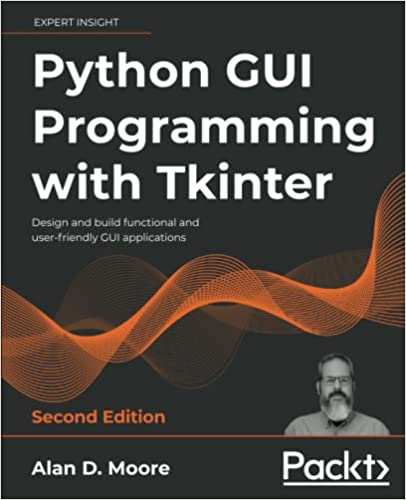
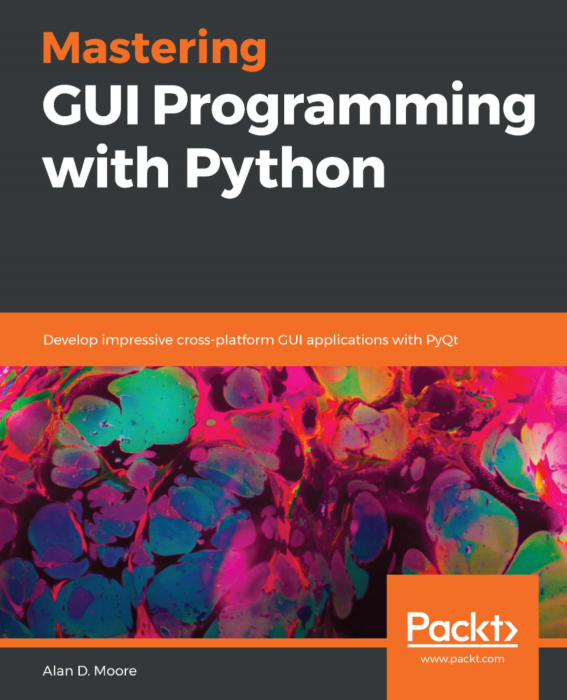

 Exciting news! My book is now available for pre-order from
Exciting news! My book is now available for pre-order from 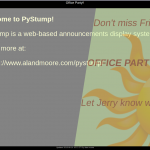


Python 3.4.0!
Just noticed that Python 3.4 is released as of yesterday. I don’t normally pay much attention to Python releases, since the language more or less has done what I needed for some time; but bringing pip into the default distribution will make Windows deployments a bit easier. The new Pathlib module looks pretty sweet too (no more mucking about with os.path).
Good job Python team!