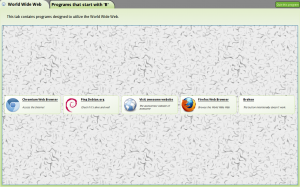I’ve been coding Python in Emacs for years now, and for the most part it’s been a satisfactory experience. After experimenting with various python modes and utilities, I’ve had a pretty good environment that marries Emacs editing to syntax highlighting, real-time error highlighting, the ipython shell, linting tools like pylint and pep8, and various other goodies. But the one hole, the one sore spot in the whole works, was code completion. Something even idle can do out-of-the-box was simply beyond my ability to get functional in Emacs.
I’d tried just about every solution the internet could offer: PyMacs, company-mode, anything-mode, ipython completion, standard autocomplete-mode. Everything I tried either gave unacceptable results (like autocomplete-mode, which just scans the current buffer for completion information), or just flat-out didn’t work no matter how many tutorials I followed.
Here lately I’ve been trying to work a lot more on my Pythoning, so I decided to see if the state of the art has caught up with this need. Echo base, I’ve found it. Repeat: I’ve found it.