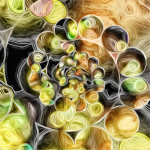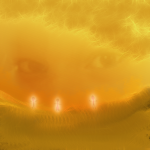Many years ago I wrote a series on “reviving your old PC with Linux“, a topic which still remains in active discussion all around the Linuxy corners of the Interwebs. Most of what I wrote still applies, so long as you shift things forward seven years into the future. But as someone who continues to engage in the hobby (and discussion of the hobby) of foisting free operating systems on whatever decaying PC hulks float my way, I thought I’d write up random thoughts about the subject in response to things people say or the changes in computing. A bit of a rant, a bit of state-of-the-union, and a little thinking out-loud on the topic of old hardware running old faithful.
Project highlight: PyStump
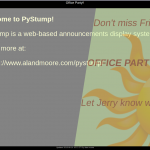
PyStump transitioning between slides.
Yesterday I put up a page for PyStump, a web-based announcements display system. I started PyStump as a pet project a couple years ago, but only in recent months have I put in the work to make it an actual usable piece of software. I thought it might be time to highlight it a little. (more…)
New Songs, and how I recorded them
April is Autism Awareness month, so last month I released to my (five-or-so) anxious fans a couple of songs inspired by an autistic person close to me. You can hear them here (click the album covers):
I spent several months recording and mixing these, hopefully the quality (and the message) comes through.
Since this blog appeals to the geekier side of human nature, I thought I’d write up some of the technical details behind these recordings.
2015 Desktop Environment roundup
It wasn’t so long ago that picking a desktop environment for your GNU/Linux system was a Coke/Pepsi/RC experience. In recent years, though, we’ve seen an explosion of projects promoting new and interesting options for your graphical environment. Having failed to find a good showcase for the various options, I thought I’d put together a blog post giving a quick summary and some visuals for each option.
SolydX: Can it replace your XP?
At some point in my Linux-user career, I realized that my “perfect distro” setup (currently Arch with Awesome WM) – while great for me – was about as far removed from “average user” territory as you can get. So from time to time, I like to check out distributions that might be good to recommend to new users who want to find out what this Linux thing is all about.
With all the hubbub this month about Windows XP’s end-of-life, I thought I’d do a review of a relatively new distribution that has caught my eye as a possible contender for both users and hardware accustomed to the newly-legacied OS. (more…)
LIFTS: the Large Internet File Transfer System
Some time back, I wrote a little utility at work using CherryPy called EasyLIFT. The idea was to reduce the number of large files that were being sent as email attachments without having to resort to the tedium of setting up FTP accounts or a big complex CMS system.
EasyLIFT allowed users to login through their LDAP credentials, upload a file to a public-facing web server, and dispatch an email with the download location to recipients. The interface was minimal and quick to use, and was a real success at work.
Recently, I was looking for an open source project to keep my coding skills sharp, so I decided to do a clean re-implementation of the EasyLIFT idea using Flask instead of CherryPy. I dubbed the project LIFTS for “Large Internet File Transfer System”. No, we aren’t transferring “Large Internet Files”, or transferring Files over the “Large Internet”, but ILFTS is kind of goofy and not memorable, so there you have it.
The project is fairly young and not fully functional yet, but if you’re interested in pitching in or just checking it out, head on over to github and grab it from the repo: https://github.com/alandmoore/lifts.
More news to come, hopefully!
WCGBrowser update: http_proxy and more
For users of WCGBrowser…
In the last few days I’ve added a few features:
- Firstly, proxy server settings. Several people requested this, though none wanted to sponsor development (I only asked $100 US). Turns out I needed it for something I was doing myself, so happy birthday everyone, you get this for free. Proxy settings can be set from the CLI, config file, or environment variables (common on many Linuxes).
- Secondly, stylesheets. Not that there’s much to style on WCGBrowser (the navigation bar, mostly), but you can now do it with QSS style sheets. A (really tasteless) example stylesheet is included.
Latest code can of course be downloaded from the wcgbrowser github page, or just do a “git pull” if you cloned it from there in the first place.
Enjoy! 😀
Building a Linux system for a Child, part 4: a wishlist
The previous articles in this series helped you set up a Linux-based system for a child, and explored some of the great educational and kid-friendly software available. I’ve based this on almost eight years of experience in setting up GNU/Linux on computers for my own kids, and for their friends. So, based on that experience, what things do I wish the Free software community could come up with to make Linux a better experience for kids (and their parents!)?
Five reasons why I choose PostgreSQL
I’ve worked with most of the major SQL databases over the last several years, including Oracle, MS SQLserver, MySQL, and PostgreSQL, both as an admin and (more often) as a developer. They’ve all got their ups and downs (some more of one than the other…), but when it comes to choosing a database for my own projects, my choice these days is nearly always PostgreSQL. This amazing, powerful server is unfortunately one of the hidden gems of the relational database world, so I thought I’d share a few reasons why it’s my personal favorite.
Building a Linux system for a Child, part 3: Security concerns
By now you’ve got that old computer purring along like a panther with your new favorite distribution of Linux, loaded to the brim with educational software, ready to propel your child to the heights of intellectual stimulation. But before we launch this starship, let’s take a bit to make sure the safety equipment is in order and reign in some potential problems.