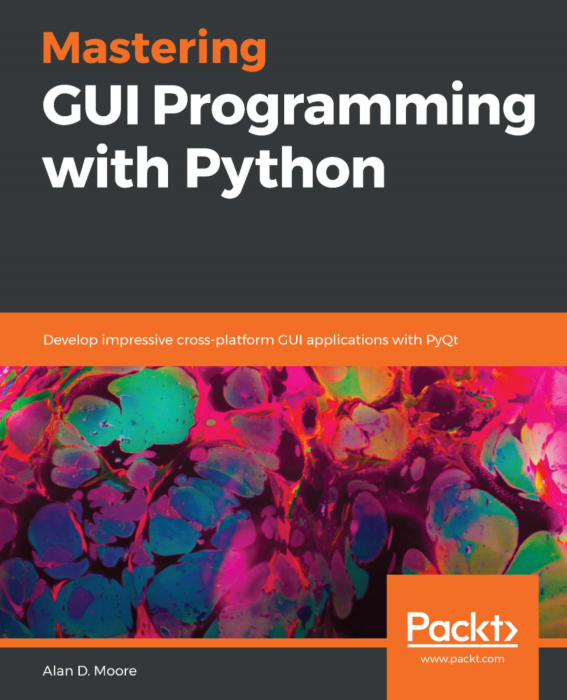
It’s here! My latest book, Mastering GUI Programming with Python, is now available in print and eBook formats from Packt Publications. Best of all, it’s currently on sale for 50% off! Can’t wait to hear what you, dear reader, think about it.
See my previous blog post for more details on what’s inside. Or, better, yet, pick up a copy while it’s on sale and find out for yourself!


Hello,
I bought your book with which I learn to code with Tkinter. However, I have two problems:
1. The size of the application is not the right size and cannot be enlarged.
2. Arrival at chapter 11, when launching the application the user name and password does not appear anywhere. So I don’t have access to the application. How do I change the user name and password to add a user?
Thank you.
1. In the Application class __init__() method, notice this line:
self.resizable(width=False, height=False)That line makes the application non-resizable. Change the arguments to True and you can resize it.
2. The username and password are the ones you set up in PostgreSQL. We’re using the database’s authentication system to validate users rather than rolling our own.
Wonderful book. I reviewed it at my blog: http://neurochannels.blogspot.com/2020/03/great-new-pyqt-book.html
Hiya, I’m trying to build an application based a flow sheet. The idea is for the user to able to draw their own flowsheet using boxes and arrows. The user should then be able to click on the box which is actually a data object. When the user clicks on the box this should open a form which has fields for data on that box. The arrows should provide information on how the boxes are connected.
I managed to build a fixed structure in tkinter and python but can figure out a way to move the “boxes” (currently as buttons) around. So i though PyQt5 might be more suitable.
Do you know if this type of thing is possible in Python? Will your book provide sufficient information for me to figure out how to do this? Thank you
Hi Alan
I bought you book Mastering GUI Programming with Python which I am thoroughly enjoying. Planning to buy Python GUI Programming – A Complete Reference Guide: Develop responsive and powerful GUI applications with PyQt and Tkinter.
However, I have a problem in chapter 9: Exploring SQL with QtSQL on page 228 with the following line:
self.mapper.model().select().
I get AttributeError: ‘MainWindow’ object has no attribute ‘mapper’