Many years ago I wrote a series on “reviving your old PC with Linux“, a topic which still remains in active discussion all around the Linuxy corners of the Interwebs. Most of what I wrote still applies, so long as you shift things forward seven years into the future. But as someone who continues to engage in the hobby (and discussion of the hobby) of foisting free operating systems on whatever decaying PC hulks float my way, I thought I’d write up random thoughts about the subject in response to things people say or the changes in computing. A bit of a rant, a bit of state-of-the-union, and a little thinking out-loud on the topic of old hardware running old faithful.
Ubuntu Mate Edition 18.04 will be Great for new users!
 Although I’m what you might call an “advanced” Linux user, I like to keep an eye out for Linux distros that really do awesome things for the casual user. Not only do I like to have a good distro ready for friends and family that want to use Linux, but the software developer in me just enjoys seeing “user-friendly” done well. While there are no shortage of distributions that aim for user-friendliness, and no shortage of opinions on which one is the best, every now and then one distro really kicks it to a new level and builds a product that’s just perfect for new or non-technical users. Right now, Ubuntu MATE edition is that distro.
Although I’m what you might call an “advanced” Linux user, I like to keep an eye out for Linux distros that really do awesome things for the casual user. Not only do I like to have a good distro ready for friends and family that want to use Linux, but the software developer in me just enjoys seeing “user-friendly” done well. While there are no shortage of distributions that aim for user-friendliness, and no shortage of opinions on which one is the best, every now and then one distro really kicks it to a new level and builds a product that’s just perfect for new or non-technical users. Right now, Ubuntu MATE edition is that distro.
Project highlight: PyStump
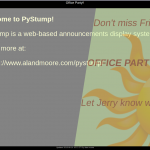
PyStump transitioning between slides.
Yesterday I put up a page for PyStump, a web-based announcements display system. I started PyStump as a pet project a couple years ago, but only in recent months have I put in the work to make it an actual usable piece of software. I thought it might be time to highlight it a little. (more…)
Joining Debian 8 to Active Directory
Joining a GNU/Linux machine to a Microsoft Active Directory has been possible for years, but it’s always been a bit of a science project that involved touching half-a-dozen obscure config files and usually resulted in me getting completely locked out of the machine. Various commercial packages such as Likewise and Centrify aimed to smooth out the process, but they weren’t universally accessible across distros, and often produced inconsistent results.
After upgrading a system to Debian 8, I noticed a new option for joining the domain, courtesy of the folks at RedHat: realmd. Realmd puports to make joining an Active Directory domain dead simple. How does it do?
WCGBrowser in AUR
As of tonight, WCGBrowser is available from the Arch User repository! Arch Linux users can install “wcgbrowser-git” using their favorite AUR front-end, or by downloading the PKGBUILD directly from the AUR.
Enjoy!
SolydX: Can it replace your XP?
At some point in my Linux-user career, I realized that my “perfect distro” setup (currently Arch with Awesome WM) – while great for me – was about as far removed from “average user” territory as you can get. So from time to time, I like to check out distributions that might be good to recommend to new users who want to find out what this Linux thing is all about.
With all the hubbub this month about Windows XP’s end-of-life, I thought I’d do a review of a relatively new distribution that has caught my eye as a possible contender for both users and hardware accustomed to the newly-legacied OS. (more…)
Introducing Omega Hymnal
I’d like to announce the availability of a new program that I’ve been writing, Omega Hymnal. Omega Hymnal is a lyrics display program for informal worship settings.
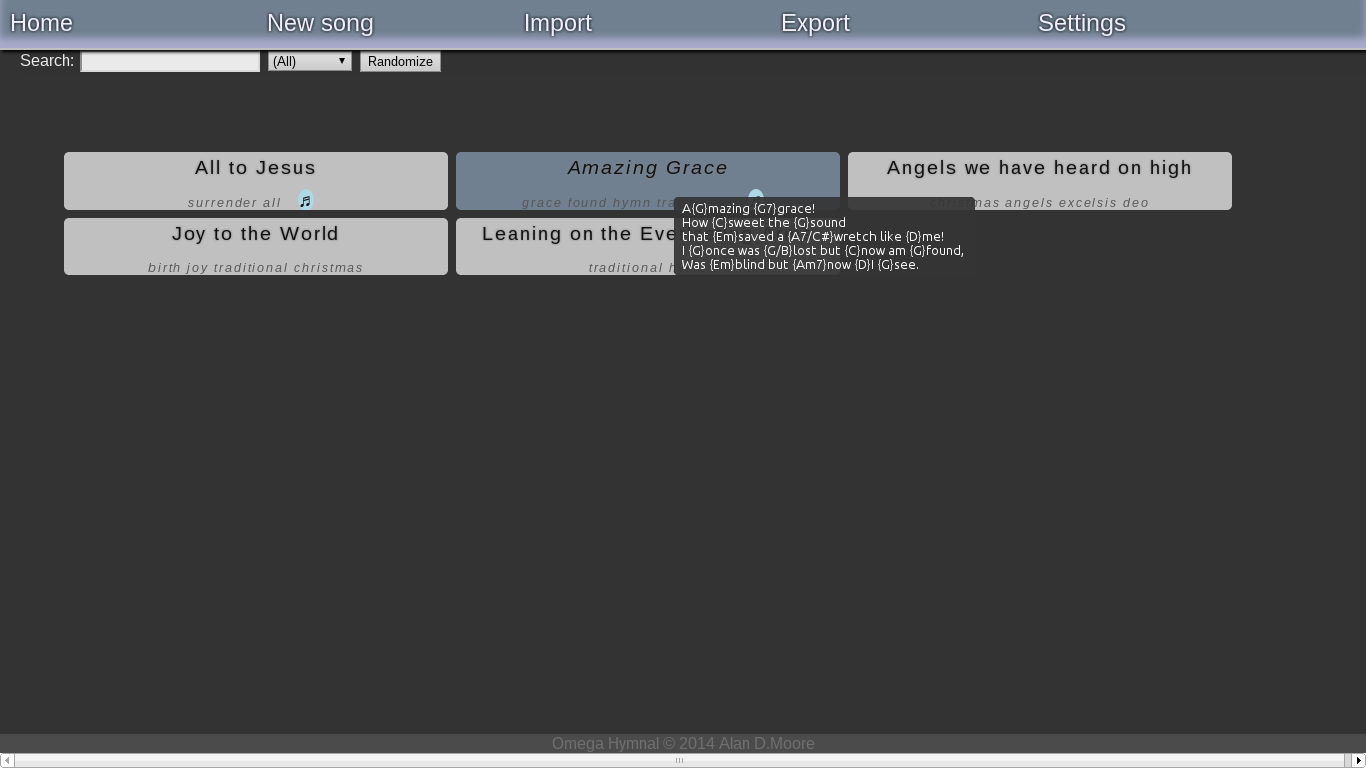
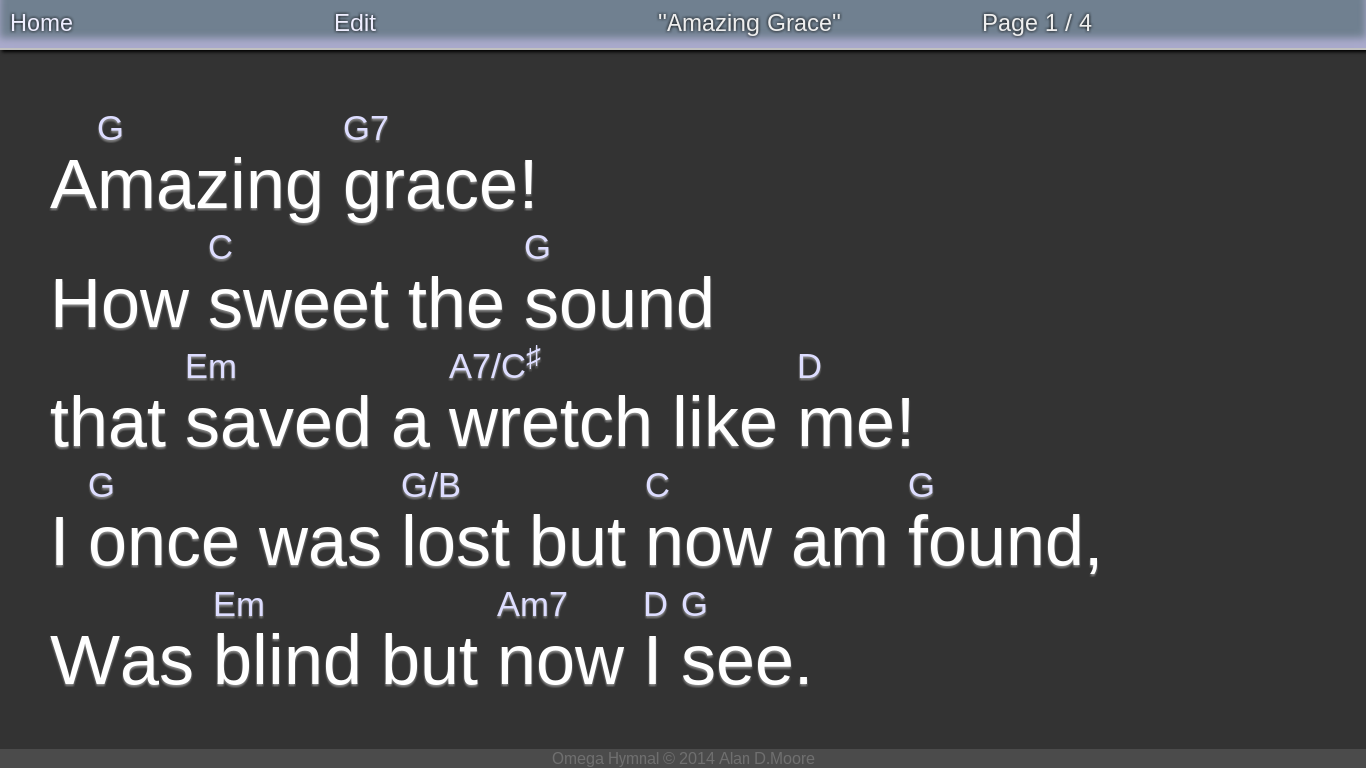
Reviving your old PC with Linux, Part VI: Building your own lightweight remix
In the previous article of this series, I covered a variety of “remix” distributions of Linux aimed at older computers, and posed the question “why not build our own”? In this article, we’ll look at doing exactly that.
Our goal will be to set up a basic desktop system, using only the necessary components, such that it will run reasonably well on a roughly ten-year-old computer.
When you mention Emacs on the Internet
When you mention Emacs on the Internet – be it on a blog, forum, mailing list, IRC channel, reddit thread, or tweet – certain responses must inevitably follow.
You were just sharing a bit of news, or asking a question about a feature, or plugging your new webkit-buffers.el library that allows Emacs to really browse the web (somebody write this, please?); but it doesn’t matter. The same responses must always follow:
- Someone must say “Emacs is a great OS. It just needs a good text editor.”
- Someone must post a link to the XKCD comic about Emacs. You know, the “M-x butterflies” one. No, I’m not giving you a link to it.
- Some obviously lost and confused person who has been raised on Visual Studio / Eclipse / XCode or some other bloated IDE wonders incredulously that people still use “those old text editors” for serious development.
And then, of course, the Vi(m) users descend. I don’t know why. I have never, as an Emacs user/fan, butted into a discussion of Vi(m) stuff with my sanctified opinions about it, but like turkey vultures to a possum carcass, Vi(m) fanboys descend on every mention of Emacs with predictable regularity. Their comments vary:
- Some post lengthy walls of text about how they once tried Emacs and it gave them boils which were only cured by switching to Vim.
- Some just say pointless junk like “Vim is better” or “Vim FTW!”
- Some just type “Vim” or “Vi”. Nothing else, no explanation, just that. I don’t get this; it’s as if balance can only be achieved if every mention of Emacs is countered with a mention of Vim. Or maybe it’s some kind of insect-brained knee-jerk response: “I see word Emacs. Must type word ‘Vim'”
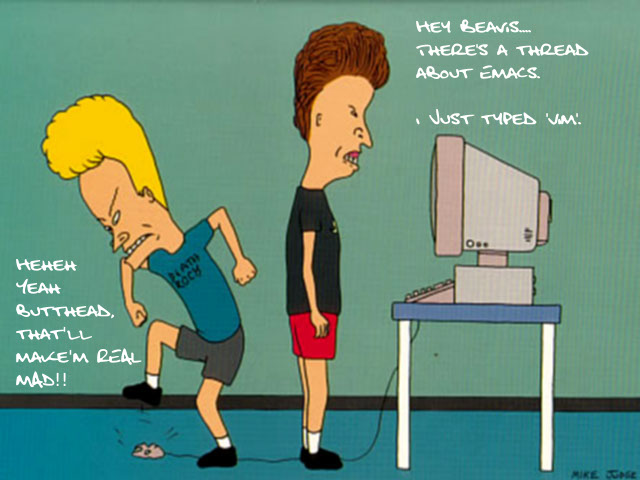
If anyone takes the bait (and someone usually does), flame wars ensue that span the gamut from Richard Stallman’s personal hygiene issues to RSI horror stories to “the year of the Linux desktop”.
Then some clever person comes along and posts a link to that rant about “ed”, at which point the thread is locked, comments are disabled, or everyone just agrees they’ve got better things to do.
LIFTS: the Large Internet File Transfer System
Some time back, I wrote a little utility at work using CherryPy called EasyLIFT. The idea was to reduce the number of large files that were being sent as email attachments without having to resort to the tedium of setting up FTP accounts or a big complex CMS system.
EasyLIFT allowed users to login through their LDAP credentials, upload a file to a public-facing web server, and dispatch an email with the download location to recipients. The interface was minimal and quick to use, and was a real success at work.
Recently, I was looking for an open source project to keep my coding skills sharp, so I decided to do a clean re-implementation of the EasyLIFT idea using Flask instead of CherryPy. I dubbed the project LIFTS for “Large Internet File Transfer System”. No, we aren’t transferring “Large Internet Files”, or transferring Files over the “Large Internet”, but ILFTS is kind of goofy and not memorable, so there you have it.
The project is fairly young and not fully functional yet, but if you’re interested in pitching in or just checking it out, head on over to github and grab it from the repo: https://github.com/alandmoore/lifts.
More news to come, hopefully!

