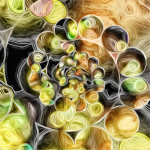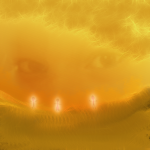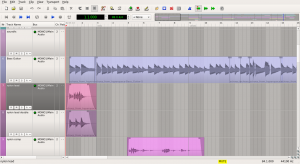April is Autism Awareness month, so last month I released to my (five-or-so) anxious fans a couple of songs inspired by an autistic person close to me. You can hear them here (click the album covers):
I spent several months recording and mixing these, hopefully the quality (and the message) comes through.
Since this blog appeals to the geekier side of human nature, I thought I’d write up some of the technical details behind these recordings.
The Hardware
I started out recording with an antique Dell Dimension workstation that a friend had given me a while back. It’s something like a 1-Core Celeron with 1 GB of RAM and a 60-GB PATA drive. Yep, crusty for sure — but it actually worked ok for laying down the raw tracks. Part of my reason for using such a fossil was that my only decent audio interface was an M-Audio Delta 44 with a full-sized PCI card, and any newer computer I had was either small-formfactor or a laptop.
In January I was able to get a cheap deal on a Scarlet 2i4 USB audio interface, which allowed me to switch up to a newer Sony Vaio Core 2 Duo laptop (and not a moment too soon, as the Celeron couldn’t handle all the plugins I was using in my mix), which a different friend had given me.
Apart from the computer gear, I rely on a trove of dusty equipment that mostly hails from my foray into professional music in the early aughties. Some of the more critical bits include:
- AT 3035 condenser mic
- Peavy SDC mic (don’t know the model)
- Mackie 1202 mixer
- POD 2.0
I monitor through a set of Audio-Technica headphones, or through an altec-lansing power amp pushing a pair of large bookshelf speakers that I’ve had since forever.
Instruments
I’ve moved more and more away from doing a lot of sequencing and synths, preferring to rely on layers of real instruments to fill out my songs. The “real world” instruments I relied on most for these tracks were
- Yamaha P-105 digital piano
- Washburn WI-64 electric guitar
- Alvarez RC20SC acoustic-electric classical
- Kingston “pawn-shop-special” Bass guitar
- LP Aspire Cajon
- Meinl Turbo Cabasa
The real star of the show keyboard-wise is the Yamaha, which really filled out the mixes with its glorious piano sound. I have some Korg gear I mostly used for organ sounds or to control softsynths too.
My Washburn WI-64, which I’ve had since the Spinaround days, still delivers a nice guitar sound, even through the rather tired POD 2.0. The Alvarez gives me a decent enough tone through the pickup, which is good because the less mic’ing I have to do the better.
As for the cajon and cabasa: I’ve never been much of a drummer, and I’m still not. But I’ve done enough drum programming in my life and I’m frankly kind of tired of it. The cajon doesn’t quite fill a mix like a drum set (even a programmed one), but it feels so nice to have human-played percussion that I don’t mind. With some careful sound-sculpting, the cajon+cabasa combination stands in respectably for a kick/snare/hi-hat combo.
The software
My Dell ran Debian stable, with the addition of the KXStudio repositories. When I later switched to the Sony, I installed Antergos to take advantage of the constantly-fresh software and the AUR. Both arrangements worked well for the hardware, but I kind of like using an Arch-based distro like Antergos just for the software availability aspect.
My main DAW was Qtractor. Although most people point to Ardour as the flagship Linux DAW, I gravitated to Qtractor because of its similarities with Sonar and Cubase, which I was familiar with back in the “old days”. Over the course of my recording, Qtractor had several releases and many bugs or missing features which initially plagued my workflow were resolved.
The drums in “He’s an alien” were programmed in Hydrogen, then recorded into Qtractor.
I used more plugins than I care to count, but there are a few I relied heavily upon:
- Calf Monosynth — all the synth leads in both songs came from this super plugin
- MDA Subsynth — a really old plugin, but without it my Cajon would have been thin and flimsy
- Calf Chorus/Compressor/etc. — The Calf effects plugins are some of the better ones on Linux. They sound good, and have nice interfaces that give you visual feedback on what’s happening with your audio.
The Workflow
So, Linux is a bit wonky when it comes to audio, and I won’t lie: the workflow I had to adopt is not the smoothest thing. Everything revolves around JACK, an sort of virtual patchbay/audio-routing system that lets you connect all your different programs and sync them up. The theory is that, in the grand tradition of Unix, you can use small tools that “do one thing and do it well” to make your music, rather than one big monolithic application like you might use on OSX or Windows.
That approach doesn’t really work well for me with audio. But that’s ok, because apparently it doesn’t work well for other people who want to make music on Linux, and so there are big monolithic applications for making music.
I spent most of my time in Qtractor, apart from the initial drum-programming in Hydrogen for “He’s an alien”. I find Qtractor to be mostly intuitive, though sometimes the audio routing doesn’t behave as expected when bouncing tracks or doing mixdown, especially when using aux busses or multiple outputs. I had some performance problems after I switched to the 2i4 when tracking, which probably had to do with the OS configuration; but I managed to tweak things to an acceptable place with some help from the arch wiki and knowledgable people at the linux musician’s forum.
Apart from plugins and basic mixing, I made good use of Qtractor’s automation features to control volume and aux send levels of my tracks during the mix; for example, I might bump up the reverb send level on vocals during the chorus, or back down the level of the drums in the verses.
When I was happy with the mix, I’d dump everything out to Audacity and do a little bit of compression. Then I’d listen to my tracks on a few different speaker systems and get unhappy with the mix — rinse and repeat. When I was finally equally unhappy with the mix on all my systems, it was time to call it done and publish.
Despite some of the rough edges and fiddling required, I feel that I’ve reached a point where I can get recordings tracked and mixed with a minimum of frustration using Linux and these free/open-source tools — and that’s a pretty good feeling.
What’s next
I’ve got a few more songs in the works, some original, some not. We’ll see how my time and energy works out to allow me to finish them.
If you’re interested in hearing more about the process of recording these songs, feel free to ask.